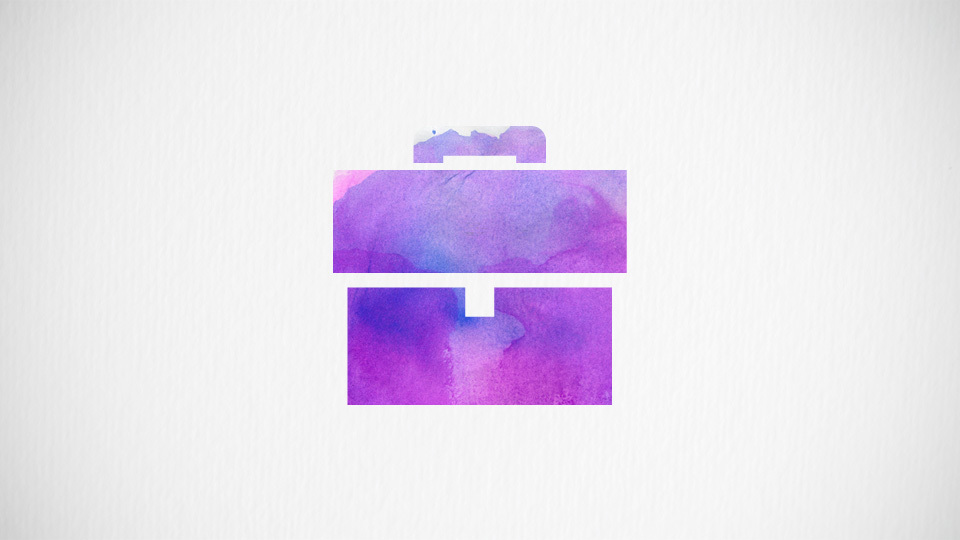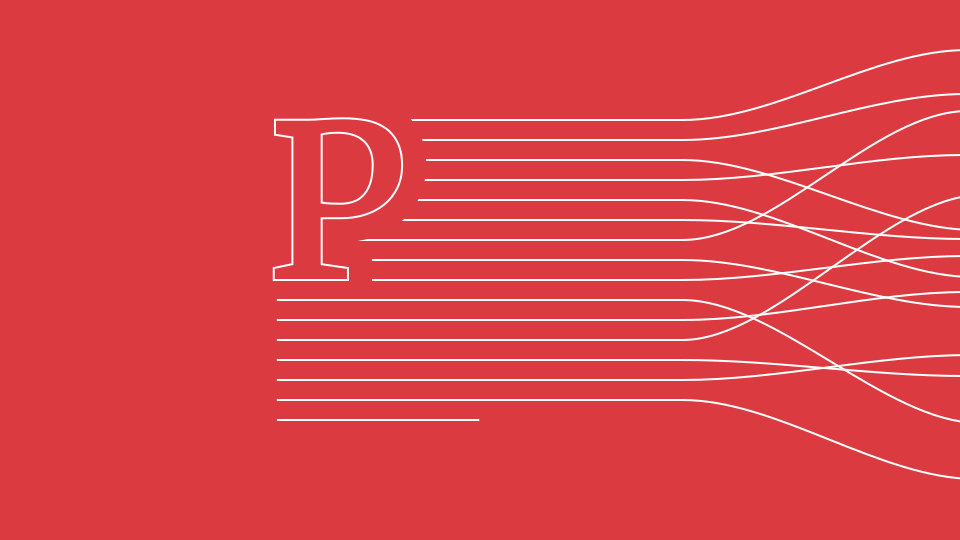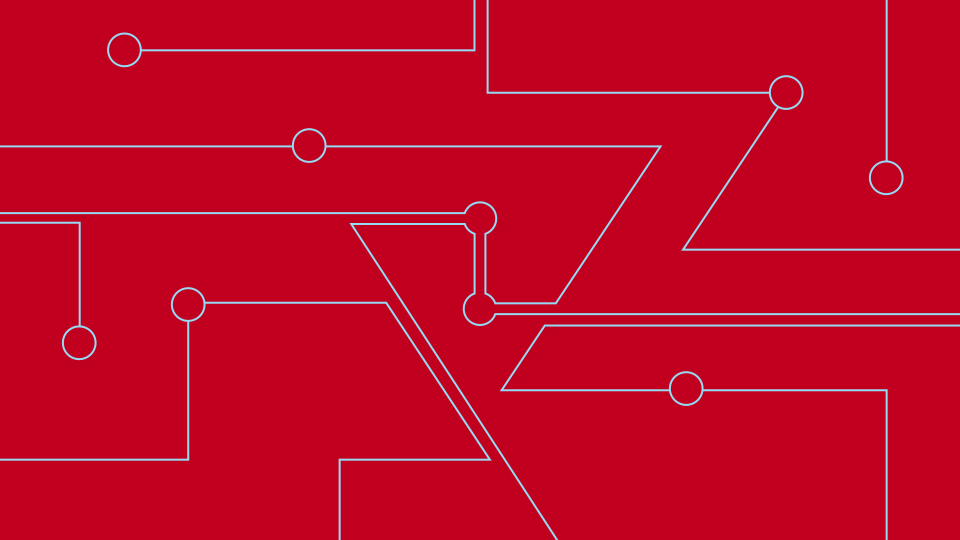Let's See Something
How to create a great portfolio
It's so common sensical: if you do great work and you want others to know – so they can give you more great work to do – you need a portfolio. This regardless, if you are focused on code or design, on copywriting or app development. So the first step for creating a great portfolio is obtaining good references of projects you did (duh!).
Then, once you have accumulated a pool of awesome products for reference, you need to figure out how you're going to present them. You'll want to ask yourself: What do I want to present? Obviously, you want to only select the projects you're most happy with. This includes a certain uniqueness of either the project, your realization of it, or ideally both.
Consequently, your next question is how you want to present your projects. One way would be a link to an external reference, such as a website you designed or an app store where your product is presented. This is a reasonably good way a portfolio can work, because it shows your work in context. However, it might not give the attention to detail you desire your portfolio-viewer to see. Maybe you spent a lot of effort trying to get the interaction or navigation just right. Maybe there's a story behind the project that might be of interest. Maybe you reworked some illustrations several times and you want to show the progress you made incorporating the feedback of a customer or reviews of your colleagues. The way to go about, then, would be to have a special sort of reference where you have all the freedom in the world, presenting everything you want just the way you want it. A case study. There, it doesn't hurt to link to the finished product and you have everything all at once.
Additionally, and this goes almost without saying: spend time on typography, selecting and cutting the right assets, widespace, importance and presentation of elements, etc.
It's not a crime to get inspired by other portfolios. Use structures that you like and that make sense for your own portfolio. Use everything you can but make something unique out of it. No one like copycats. For reference and inspiration, check out the following links to portfolios we think are especially worth noting because somebody did an excellent job on them.
If you decide in favor of a case study...
...think about the following things concerning your product:
– What does it do?
– What is it for?
– What did you do? (Code, Design, Concept, Realization, UI, UX, …)
– How did you do it?
– Why did you do it the way you did it?
Focus on the special features of your product, your favorite parts of it, the story of the genesis of the project. At the same time, don't write a novel that nobody wants to read. Put the most weight on the visual representation, let it do most of the talking.
As far as presentation and strategy are concerned: this is not advertising. It is a showcase that works as a presentation of your skill. Like a piece in a museum, but structured in the way that the visitor can relate to the construction process or whatever you focus on. By this it automatically serves as an advertisement of your skill.
As a finishing, more pragmatical note: It might be very sensible to create solid, flexible templates, so your portfolio is a coherent experience in itself. Also, this comes in handy when you create new case studies because you don't have to start over again every time.