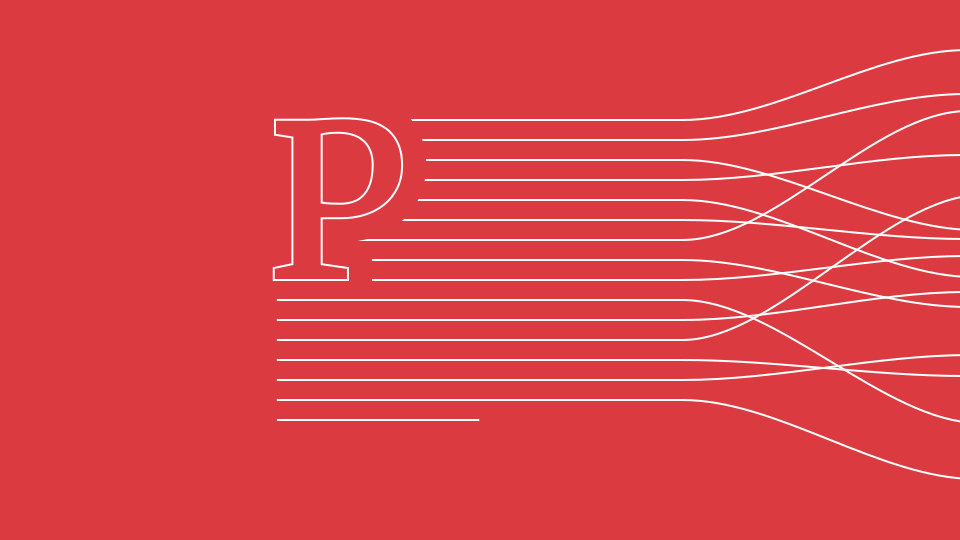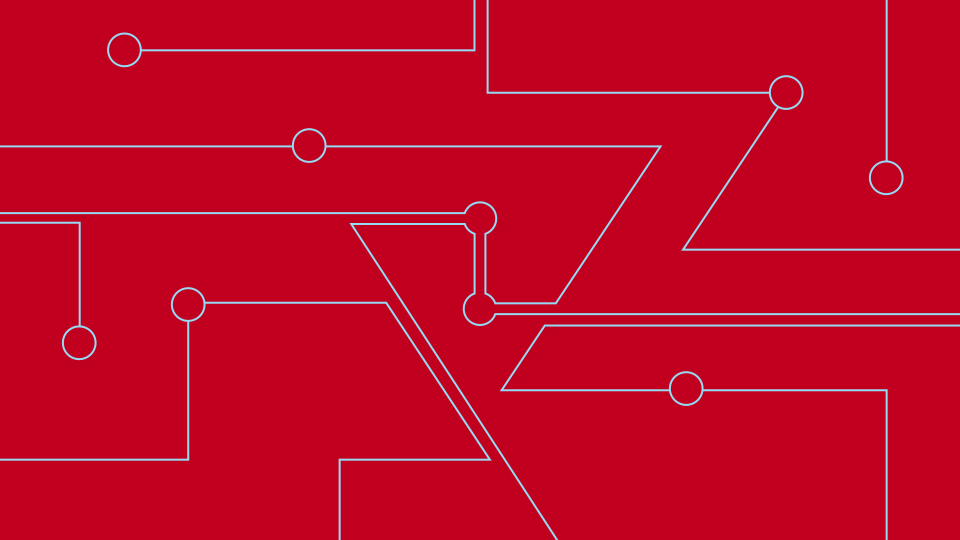Android App Publishing Checklist
8 assets you should care about before unleashing your Android app
It seems that while the Google Play Store has been running for a couple of years already, many developers still struggle to publish their apps properly and in style. Missing assets, bad screenshots and horribly translated copy is all over the place. Think about this: There are over 700,000 apps on the Play Store right now. Do you really think that your app will succeed against all those competitors, fighting for attention? You've got some issues to take care of to make it stand out.
Obviously, you have build a great app. You don't want it to be part of all those countless apps out there that nobody ever installs, right? So take these last couple of hours of polishing and get everything together for a solid launch.
I've put together a simple checklist with everything you need for a solid launch. Let’s get started.
1. Your Great App
Obviously, you want to publish the most awesome app ever, but try think one step further. Have you tested your app properly across all the devices you plan to support? Have you thought about tablet layouts and how you’ll handle them? Would your app make sense on Google TV? Just make sure that your users are not disappointed after installing your app with simple device support issues. This is a great starting point.
2. High-Resolution Icon
Of course your app has a great icon. Or does it? If not, head over to Roman Nurik's nice asset studio and build a clean one, or commission a designer. But that's not all, also supply your icon in high resolution. 512 by 512 pixels, to be exact. That one can be used all over the Play Store and make your app shine.
3. Feature Graphic
If you want your app to be featured eventually, this is a must have. Add a 1024 by 500 pixel graphic, clearly showcasing your app, but don't overdo it. This graphic should carry your app's name while also getting its purpose across. If you squeeze in too much information, it might blur at smaller sizes. Natascha Bock has put together some great guidelines for the feature graphic.
4. Promo graphic
This asset feels a little obsolete. The smaller version of the feature graphic measures 180 by 120 px, and was heavily used in older versions of the store, called Android Market. You should create one anyway, since there are still many devices out there that don't run the latest version of Google's Play Store. Just keep it simple - your app's icon and its name should work fine.
Thanks to Kirill Grouchnikov for clarification.
5. Market copy
Sometimes all those beautiful pictures don't convince a potential user right away. Don't forget to describe your app with a couple of words. Establish some trust by outlining your software's features and benefits. Let people know why it's special. Structure this copy with a quick abstract, point out some highlights or maybe awards - things one can look forward to after a download - then flesh out all the details that might be interesting for your target group, but always keep it short and simple.
Then there’s the option to publish your app’s description in different languages. Surely, it’s a lot of work to translate your copy multiple times, but don't underestimate how many Android users out there enjoy their native language. A decent approach would be to publish with just two or three languages and then keep a hawk-eye at your stats to determine where your users come from. There might be many more people who would like to install and use the app if it is easier for them to understand, but please try to avoid using automatic translation. Having a completely wrong translation with twisted spelling and grammatical errors means running the risk of frustrating users before they even give your app a shot.
Don't forget to translate all the new stuff once you update the app to make sure you don’t end up with mixed languages.
6. Screenshots
A decent set of screenshots might be the most important part of your app's promotion. Oftentimes, you only have this one opportunity to convince a viewer that your app is any good – with those first screens. Offer a plain view of the most important hero-screens of your app. Those should be quite self-explanatory. If this just isn't possible with the interface of your app, add a couple of carefully chosen words to those shots. You definitely should not crowd those important screens by placing multiple shots or waste huge amounts of text on them. Your users want a clear and concise representation of the app before installing it.
Also, remove the navigation bar at the bottom of your screenshots. It's great that you're supporting Android 4.x, but there are still plenty of devices out there on older versions of the OS. Besides, the navigation bar is just not a part of your great app.
7. Video
Can you tell the whole story with just your screenshots alone? If not, consider adding a short video to your assets. Maybe show a special pattern or the fluid animations of your game, but be aware that a video production might be the most expensive or time consuming part of your whole Play Store appearance, except for the application itself. It has to be worth it. Maybe a simple, personal walk-through of your application is enough to convince potential users.
8. Application Website
While a simple landing page is definitely optional, I highly recommend it to every app developer that cares deeply about his work. It's your opportunity to showcase your work perfectly according to your intentions, with no constraints from Google's Play Store. It's also a great place to inform users about updates and new features as well as a hub for your support and community.
Anything I missed?
So there you have it. Eight suggestions you should consider perfectly crafted, before taking your app to the Play Store. Skip one of these and you might be fine. Skip more than one and you will definitely lose some new users. The better you can round out your Play Store's presentation, the more professional your app will appear, which should directly result in plenty of more downloads.