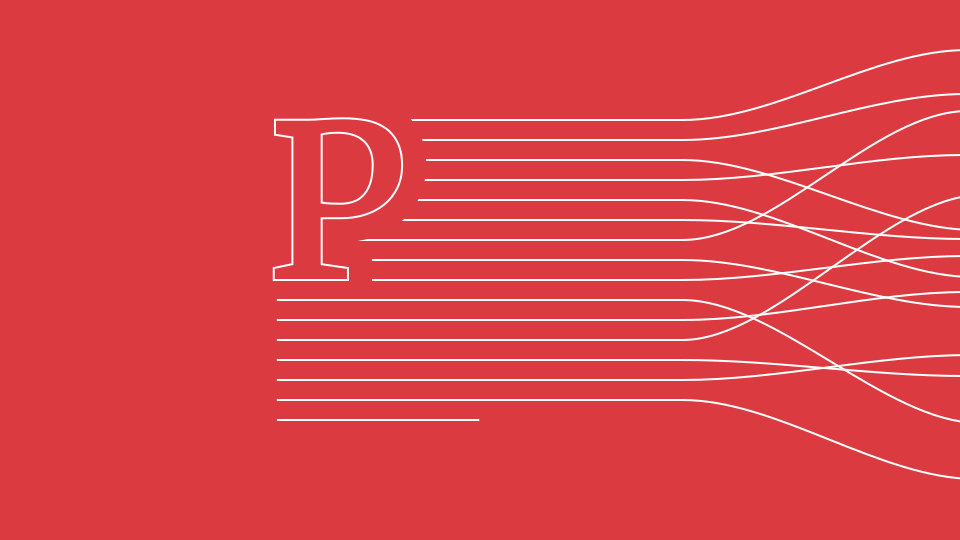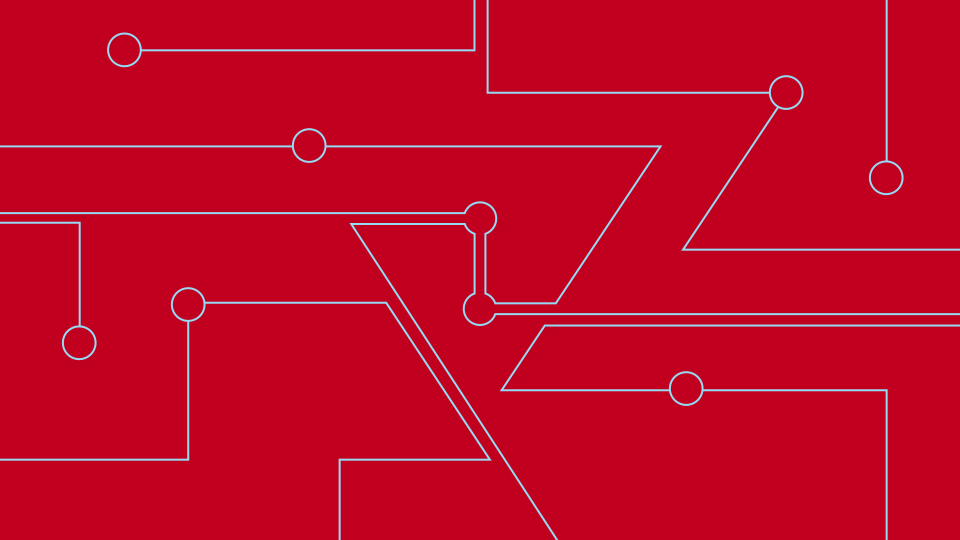About Ingress
You thought it’s a game. It’s not.
In November 2012 Niantic Labs@Google launched their second project: Ingress. Their first project was named Field Trip, an augmented reality app that displays information of buildings and sights while you’re looking at them.
I recently switched from my old iPhone 3Gs to a new Google Nexus 4. There were several reasons for this decision.
- As a developer, I feel pretty locked and controlled with an iPhone.
- As a normal user, I feel locked and controlled, too.
- I wanted to play Ingress.
As you can infer, Ingress is currently only available for Android phones. Let’s have a look at the app and break it down into its component parts.
The app
Ingress is a free app for Android phones (iPhone support is not mentioned for the near future). The only thing you need to do before you download the app: request an access code. You can get one of these codes at the official Ingress website.
As soon as you get your code via your googlemail, you can sign up within the app. The registration process is pretty easy. As long as you use the same googlemail address that you used to get your code, you don’t need to enter the code anymore. You only need to choose your username called “Agent ID”.
First steps
After signing up, you’re ready to hack the reality around you. Almost. A female voice starts talking to you right in the beginning. She will guide you through 10 training missions, which are good for new agents. You don’t need to walk much to solve those 10 missions, because you can create new portals with only one tap on the scanner map. I suggest completing these missions — otherwise you won’t know anything and this could be a reason for instantly quitting the game and say it’s awful. So do the missions. Do them twice or as often as you need to understand what you are doing.
A quick overview of what you’ll learn during the ten missions:
- What a portal is
- What XM is and how to get it
- How to hack portals
- How to link portals
- How to create control fields
Be sure you know this stuff before going any further. Do you? Great! But you don't know the connections between anything. I will tell you below.

Diving into the world of Ingress
10 missions are completed now. We have some insights now, but the whole game seems still strange. You can see the real scanner map now, with all the XM, portals, links, and control fields. To get a grip on all the functions, you should go outside and walk through your city. Collect some XM and hack portals. You need XM for any action you’re performing. For hacking a portal you’ll get some AP (action points), items (you can see a list of them when you click on “OPS” at the upper right corner), and you’ll lose some XM.
Portals of your own faction will drop more items and they won’t attack you. Collect as many items as you can before doing something else. Maybe you can meet other players in the city who can give you some items.
Don’t worry, that’s not the whole game. You’ll explore more and it will be more fun, I promise. Let’s check out each part of the game.
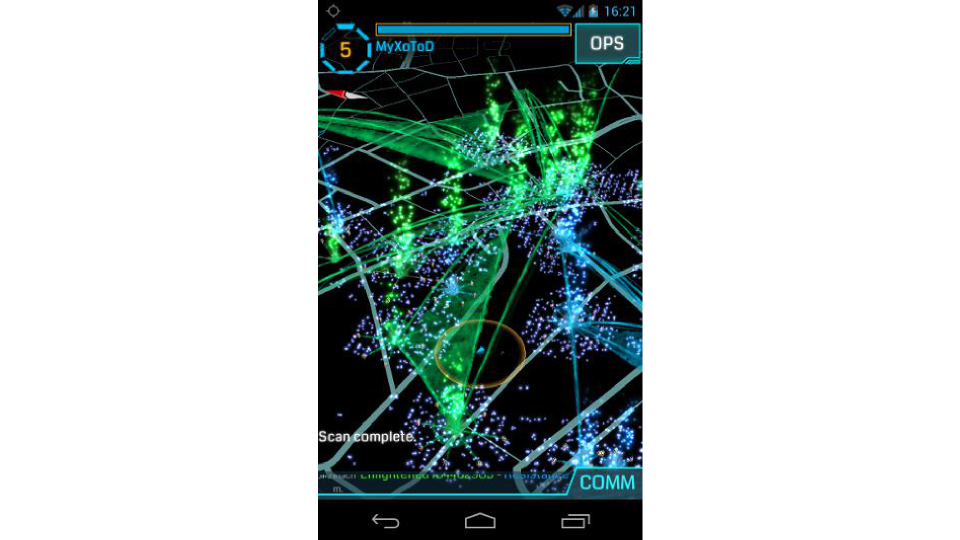
XM — Exotic Matter
Exotic Matter is the one and only resource in Ingress. You need it for almost everything. You can find XM while walking through your city. It shows up at random places. You can be sure to find some near portals, since they generate XM inside their range. The maximum you’re able to collect increases whenever you level up.
Portals (Submit, deploy, hack, link, attack, recharge, upgrade)
To submit a new portal, you need to find a cool spot outside. Now aim at the spot on the scanner map, click and hold. When a small navigation pops up, select “New Portal”. Now you need to take a picture of the new portal and enter some more information. That’s it. The review time is about 2-4 weeks. You’ll be informed via email when it is accepted.
To deploy, you need to find a grey portal on the scanner map. Be sure to have some resonators at the same level or below. Now walk towards the grey portal and stop if the portal is at the maximum range (the blue circle around you). Why? I’ll tell you in a second. If the portal is at the maximum of your range, you can click on it and select “Deploy”. Hit this button 8 times to insert your resonators. This part is a little tricky for agents L2+. For example: As an L8 agent, I’m able to insert any kind of resonators (L1-L8). But I’m only able to insert one L8 resonator per portal. So it needs 8 agents to create an L8-Portal. Here’s a little help for you:
- You can deploy 8 resonators of L1
- You can deploy 4 resonators of L2, L3, L4
- You can deploy 2 resonators of L5, L6
- You can deploy 1 resonator of L7, L8
So why stand at the maximum range to the portal while deploying? If you stand near the portal (or exactly in the same spot), the resonators will appear directly beside the portal. This would make it very easy for the enemy to destroy it. Try to stay as far away as possible, so the resonators will appear at the maximum distance to the portal.
Hacking a portal is easy and there’s nothing special you need to know. As long as there are no mods installed at the portal, you can hack one portal 4 times each day, waiting 5 minutes between each hack (cool down). You’ll gain experience and items for hacking a portal:
Portals of your own faction will drop more items. The higher the portal level, the more dropped items you receive, according to your current level.
Enemy portals can attack you while hacking (this will increase the XM-loss for hacking).
To link two or more portals, you need “Portal Keys”. You can get them for hacking a portal. Here’s an example: I want to link from Portal A to Portal B. In this case I need the portal key of Portal B. At Portal A I click on “Link” and choose Portal B on the scanner map. Voilá: the portals are linked (you’ll get some AP for this).
There are some important guidelines for linking:
- It is not possible to cross other links (no matter of which faction).
- You need the portal key of the destination portal.
- Link distance depends on the portal level.
Attacking enemy portals requires items called “XMP Burster”. You should look for a weak enemy portal and be sure you got enough XMPs (about 50+). Before you run into the portal and scream “DIE!” you should check some things.
- Is the portal level not too high for my own level?
- Do I have enough XMPs?
- Is the portal level too high?
- Are the resonators too weak?
- Is there a portal shield installed? (If you can see a transparent dome around the portal, there’s a portal shield.)
To smash a portal shield, you should stand far away (not too far for your XMPs) and start shooting XMPs (tap and hold scanner map and select “Fire XMP”). In this case your XMPs will reach the portal and destroy the shield while you’re too far away for the portal to attack you and increase your XM loss. Good eh? After the dome around the portal has disappeared, you can go closer to the resonators and shoot, shoot, shoot. For each destroyed resonator you’ll get a bunch of AP, the most for the last one. After you destroyed all the resonators, the portal will be neutral (grey). You’re now ready to deploy it (don’t forget to deploy at the maximum range!).
If your portals are hit, you can recharge them. This requires XM. There’s also a way to remotely recharge portals. All you need is the portal key.
You can also upgrade portals to higher resonators, levels, or modifications if you tap on the “Upgrade” button on each portal. On this page you can also recharge single resonators.
Control Fields — Global Control
The global control is calculated in “Mind Units”. To get MUs you need to create “Control Fields”. To create Control Fields you need to link at least 3 portals. Control Fields will provide a huge amount of AP! You should try to create huge control fields or, even better, create many small fields. You can lock in some enemy portals inside of your control field. In this case the enemy can’t link anywhere from this portal, so they need to destroy one or all of the links of your control field.
Some additional hints
- You can see your AP if you tap on the level icon at the upper left.
- You can see your XM if you tap on the XM bar at the top.
- You should play with headphones and volume turned up (better feeling).
- Try to gather with some other players to increase the fun.
- You can see a global map on http://www.ingress.com/intel
- You can recycle items to gain some XM.
Final summary
Ingress is nothing you’ll join in 5 minutes and have a lot of fun. It needs a couple of days to get inside and enjoy the game. If you’re interested in new technology and geo-based games with “augmented reality” you should give it a try. For those who love great stories behind the game, you can follow Niantic Labs on YouTube or watch the Ingress Reports dropped from portals as some kind of web series after hacking them.
Excuse me please, the city is calling.