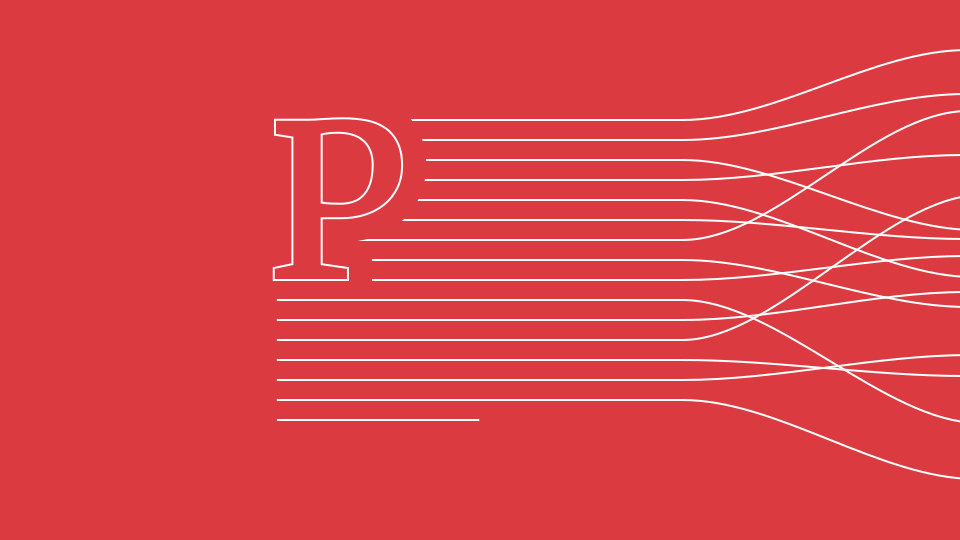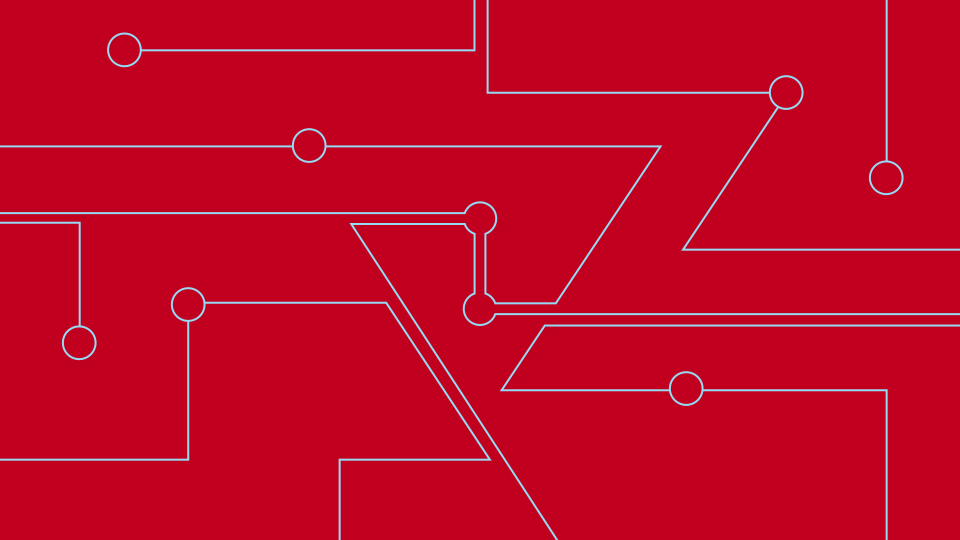The Apple, The Green Tin Man & The Fox
A short review of Firefox OS
Alice was beginning to get very tired of sitting by her green tin man on the bank, having nothing to do: once or twice she had bitten into her apple, but it had tasted dull that day. So she was considering, in her own mind, whether the pleasure of making a daisy-chain would be worth the trouble of getting up and picking the daisies, when suddenly a red fox with black eyes ran close by her. Burning with curiosity, she ran across the field after it, and was just in time to see it disappear down a large fox-hole under the hedge. Throwing the apple away and waving her green tin man good-bye, down went Alice after it, never once considering how in the world she was to get out again.
I’m feeling slightly sorry for butchering Lewis Carroll’s masterpiece like this, but running with Firefox OS for the first time certainly feels like a trip to wonderland.
We ordered an Alcatell One Touch Fire, the weakest Firefox OS phone yet available—not necessarily a bad thing if you want to test the performance of applications and mobile sites. It arrived two days after our first Nexus 5, making for quite an interesting comparison: Android’s latest and greatest flagship device versus the entry level newcomer. Barely a fair fight, so let's give the Fox a little headstart.
Unboxing & Hardware
The box is nothing less than boring and unexciting. You get basic headphones and an USB charger bundled, adding to the generic experience.
Picking up the orange phone from the box and unwrapping its plastic changes this impression. I definitely expected a less solid build quality from a 70,- Euro smartphone. It feels sturdy yet light and has a good grip in my hand. Don’t try to compare the plastic shell with the hardware quality of an iPhone 5 or Nexus 5. Still, after a couple of minutes I’m convinced that this phone will easily keep up with every day use and even survive being dropped on the street, at least once or twice.
The removable battery didn’t let me down in a week of testing. 16 to 24 hours at moderate use is generally fine.
Boot up & Launcher
‘Curiouser and curiouser!’ cried Alice (she was so much surprised, that for the moment she quite forgot how to speak good English).
Dealing with the high-end spectrum of web-development and Android devices every day, we didn't buy a Firefox phone for the hardware or to call Mommy. We wanted to see for ourselves how the operating system would perform and have a look at the ideas that went into its development.
Booting up the device with the top left hardware button, we’re greeted with a basic setup tutorial and an introduction to basic gestures. Without going into detail, one can already notice familiar patterns from other mobile operating systems. At the bottom: a centered home-button, as introduced by the first iPhone. The lockscreen layout feels a lot like Android, with the option to slide up or go straight to the camera. Pulling down from the top finally reveals notifications and quick settings, and you get a sense of homecoming. The familiarity of all those elements coming together luckily does not feel like a blunt copycat; rather like the best of both worlds combined. Picking up the device for the first time and being able to use it within seconds is a manifest to standardized mobile patterns.
Unlocking the screen continues with established analogies. There’s a hot-seat bar at the bottom for your favorite apps. All other apps are revealed in an iOS-like grid by swiping to the right. Here, they can be rearranged and deleted with a long press. The most unique element you’ll notice is a prominent input field right on the home screen, called Adaptive App Search, which says “I’m thinking of...”. Typing anything into that field will offer multiple relevant apps and suggestions to those keywords, and change your wallpaper accordingly. A search for “breaking bad” instantly shows me Walter White in panties and access to IMDB, Serienjunkies, YouTube and more. Picking the first takes me straight to IMDB’s search results, as expected. While this feature might not be as innovative nor as polished as Google Now is, it’s a great way to help people who are new to smartphones dive into its possibilities.
Core apps
The Caterpillar was the first to speak.
‘What size do you want to be?’ it asked.
‘Oh, I’m not particular as to size,’ Alice hastily replied; ‘only one doesn’t like changing so often, you know.’
Like every solid operating system, Firefox OS comes with a decent set of core apps. Dialer and texting, gallery, clock and calculator are hardly more than the bare bones of what you would expect. Other applications like maps and the music player are further developed and offer quite a mature feature set.
Since the whole operating system is built on web technology, users can simply bookmark any website and call it an app, assuming there’s a permanent online connection. Mozilla has further established a marketplace, which promotes apps that are optimized for its OS with offline support and device-specific API capabilities. To date, this store offers over 200,000 apps, unfortunately many of those simply linking to the mobile website of its services. Digging through the featured apps and categories, one can find a good game or helpful app already, though the scope of highlights is limited. While users expect a certain quantity of well-known apps on a new platform, I found myself quickly bookmarking my favorite web services, and switching fluidly between native and online apps.
Now, this is something where plenty of opinions and criticism arises. We’re so used to perfectly consistent experiences and interfaces on our mobile companions that we forget the chaotic beauty of the web. While most Firefox OS core apps share a unified visual language and patterns, most additions don’t. One can quickly get stuck with an un-optimized app, leading to frustration.
Who is this for?
After a full week replacing my Nexus 4 with the One Touch Fire, I am quite convinced that there’s a future for Firefox OS. Not only did the device work fine for most daily tasks, but I quickly started to enjoy the limitations. During that week I spent plenty of time focusing on the smaller things, instead of trying to manage the flood of constant information running through my hands.
While it’s obvious that Mozilla has quite a long way to go with Firefox OS, the One Touch Fire clearly shows that the vision is very strong and manageable. Having the overwhelming, chaotic web in your hand certainly feels different to the bottleneck ecosystems we’ve grown used to—challenging and frightening at times, but also empowering and limitless. Time will tell if the operating system will find its audience while Apple and Google nuke it out at the top of the market.
This device is definitely not for everyone. If you’re an iOS fanboy or Android addict, you might want to stay in your personal safety zone. If you remember the early days of Android and realize how far it has come, you should follow along. There might be adventures waiting in Wonderland.
The table was a large one, but the three were all crowded together at one corner of it: ‘No room! No room!’ they cried out when they saw Alice coming. ‘There’s plenty of room!’ said Alice indignantly, and she sat down in a large arm-chair at one end of the table.